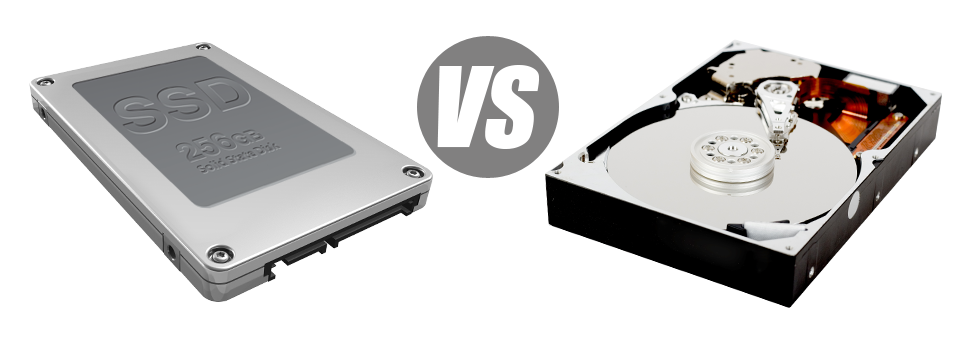When you have a web site or maybe an application, speed is extremely important. The swifter your web site performs and also the swifter your web applications function, the better for everyone. Because a web site is a number of data files that talk with one another, the systems that store and work with these data files play a vital role in website general performance.
Hard disks, or HDDs, have been, right up until the past several years, the most trusted systems for storing information. Nonetheless, in recent times solid–state drives, or SSDs, have been becoming popular. Take a look at our evaluation chart to determine whether HDDs or SSDs are better for you.
1. Access Time
Resulting from a radical new approach to disk drive functionality, SSD drives enable for considerably quicker file access rates. With an SSD, file access times are far lower (just 0.1 millisecond).
HDD drives continue to take advantage of the same basic data file access technology which was actually developed in the 1950s. Though it has been much advanced since then, it’s sluggish compared to what SSDs are offering. HDD drives’ file access rate can vary between 5 and 8 milliseconds.
2. Random I/O Performance
On account of the completely new revolutionary file storage approach adopted by SSDs, they feature speedier file access speeds and better random I/O performance.
For the duration of our trials, all SSDs demonstrated their capability to take care of a minimum of 6000 IO’s per second.
Hard drives offer slower data file access rates because of the older file storage and access concept they are making use of. Additionally they exhibit much slower random I/O performance when held up against SSD drives.
For the duration of MyWebHost-USA’s tests, HDD drives handled an average of 400 IO operations per second.
3. Reliability
SSD drives are lacking virtually any rotating components, meaning there is a lesser amount of machinery in them. And the fewer actually moving elements you’ll find, the lower the probability of failure will be.
The normal rate of failing of an SSD drive is 0.5%.
HDD drives work with spinning disks for storing and reading through data – a concept since the 1950s. And with hard disks magnetically suspended in mid–air, rotating at 7200 rpm, the prospects of one thing failing are much increased.
The average rate of failing of HDD drives varies among 2% and 5%.
4. Energy Conservation
SSDs are lacking moving components and need very little chilling power. In addition they require a small amount of energy to function – trials have demonstrated that they’ll be operated by a regular AA battery.
As a whole, SSDs consume amongst 2 and 5 watts.
HDD drives are famous for becoming loud. They need a lot more electric power for cooling reasons. Within a hosting server which includes a range of HDDs running regularly, you’ll need a great number of fans to ensure they are cooler – this may cause them much less energy–economical than SSD drives.
HDDs take in between 6 and 15 watts.
5. CPU Power
The faster the data access rate is, the swifter the file demands will likely be processed. Because of this the CPU do not need to hold assets looking forward to the SSD to respond back.
The common I/O wait for SSD drives is barely 1%.
HDD drives enable sluggish accessibility speeds in comparison with SSDs do, which will result for the CPU required to hang around, whilst scheduling resources for your HDD to discover and give back the required data.
The normal I/O wait for HDD drives is around 7%.
6.Input/Output Request Times
Almost all of our brand new web servers moved to just SSD drives. Our very own tests have shown that utilizing an SSD, the typical service time for any I/O request while operating a backup stays below 20 ms.
In contrast to SSD drives, HDDs provide noticeably reduced service rates for input/output calls. Throughout a hosting server backup, the standard service time for any I/O request can vary somewhere between 400 and 500 ms.
7. Backup Rates
An additional real–life improvement is the rate at which the back up has been created. With SSDs, a hosting server back up today will take under 6 hours using MyWebHost-USA’s server–optimized software solutions.
On the flip side, on a hosting server with HDD drives, a similar data backup takes three to four times as long to finish. A full backup of an HDD–driven hosting server typically takes 20 to 24 hours.
With MyWebHost-USA, you may get SSD–equipped website hosting services at competitive prices. The hosting plans and also our Linux VPS hosting packages can include SSD drives by default. Apply for an web hosting account along with us and see the way your sites will become much better immediately.
Hepsia
- Live Demo
Service guarantees
- Our Virtual Private Servers provide no installation fees and operate in a steady network providing 99.9% of uptime. Full root and SSH access guaranteed.
Compare our prices
- Review the allocations and features coming with MyWebHost-USA’s Virtual Private Servers. You can begin with a cheaper VPS Hosting setup and move up with simply a click of the mouse as your needs increase.
- Compare our hosting plans
Contact Us
- You can easily make contact with us 24x7x365 by email or by using our really–fast ticketing system. Our company offers a 1–hour reply time warranty.