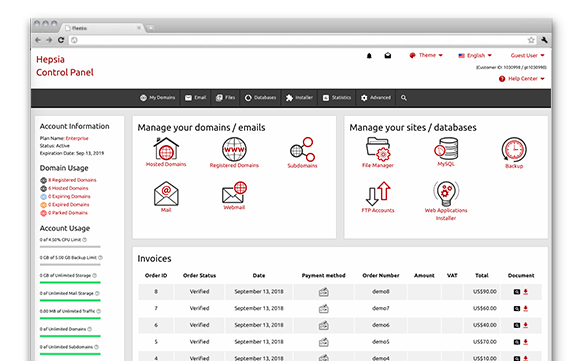The MyWebHost-USA Hosting Control Panel is our idea of how website management must be done. It’s a place from which you can manage all facets of your web presence without having to use any additional billing or domain management interfaces. With the MyWebHost-USA Hosting Control Panel, you can administer your domains, your websites and your payment transactions from one single place.
Our Hosting Control Panel is designed to run solely with our own Linux hosting packages platform. This permits it to be much faster and considerably more secure than any other Hosting Control Panel. Once inside, you will see all the features that you require to administer your site and lots of free–of–charge bonus features that can help you further customize your current web site or swiftly kick off a new one.
Domains Manager
Administering multiple domain names simultaneously is really easy
If you own different domain names, managing them with normal Control Panels can be tricky. The Hosting Control Panel–integrated Domains Manager allows you to administer all your domain names at the same time.
If you have multiple domains, you can also assign different labels to them. In this way, you can quickly filter out your domain names and find only the ones that you want.
Mail Accounts Manager
Working with electronic mail accounts can be very simple and easy
Working with electronic mails is easy. However, managing e–mailboxes can be hard. This is where our Mail Accounts Manager can come in real handy. It enables you to not only quickly set up new and modify existing e–mailbox accounts, but to also quickly redirect e–mail messages, to set up email filters, to request email spam protection, etc., through a simple–to–use interface.
And if you work with an e–mail client, you can resort to our autoconfig scripts for the most widely used mail clients for Windows and Linux. All you need to do is download an auto–config file and your email client will immediately configure your new email box account.
File Manager
Manage your web site content right from your Hosting Control Panel
When you’re working with files, you need a simple way to handle them. This is especially true when the files you’re working with are those that form your web site. This is the reason why we have designed our own File Manager. With it, you’ll gain fast access to each single function by using our right–click shortcut menus and our quick access icons.
With our File Manager, you will be also able to select and modify multiple files, to uncompress ZIP archives, to upload and move files around by merely dragging them into the preferred location and much more.
Database Manager
Set up and back up your databases with one single click of the mouse
Databases are a fundamental element of every web application – it’s where all the info is placed. With our Database Manager, you’ll have a user–friendly tool at your disposal, which will enable you to manage both your MySQL and PgSQL databases with just a couple of mouse clicks.
We have streamlined the database setup procedure, so you can now set up a new database in seconds. We also offer you a single–click database backup possibility. And if you install a new application, we can automatically set up the database on your behalf.
A Quick Web Site Installer
Build your new web site in 4 simple steps
If you have to launch a new web site quickly, but you do not want to waste hours searching for the most suitable theme for it, we’ve got the perfect solution for you – the Straightforward Site Installer featured in the MyWebHost-USA Hosting Control Panel. With it, you can take your new website online in just four easy steps, which normally take no more than 5 minutes!
For your next site, you can pick from among over 100 cost–free themes built by us for various sorts of websites – web shops, weblogs, portfolio web sites, business portals, etc.
VPN Access
Connect to the World Wide Web securely
With our VPN access service, you’ll be able to safely browse different websites without leaving any digital footprint that can be traced back to you. We will provide you with all the information that you require to establish a connection to one of our VPN servers situated all over the world.
You can obtain VPN access on any web–connected device, be that your desktop computer, smartphone, notebook, etc. There’s no limit to the number of connected devices and no need to validate each new device.
A Free Website Creating Application
Set up your very own website today. Select your preferred layout with one click.
Using the Free Website Creating Application located in the Hosting Control Panel, you’ll be able to swiftly set up custom web sites without the need to insert a single line of HTML, CSS, or PHP code. Everything is done by means of a handy WYSIWYG (What–You–See–Is–What–You–Get) editor.
Our Free Website Creating Application comes with 100+ unique design themes available in different color schemes, which you can personalize according to your own demands.
ModSecurity
Automatic protection of your websites from malicious activities
When you own a site, it’s compulsory to have it defended against all potential assaults. The MyWebHost-USA Hosting Control Panel offers you automatic protection against typical hack assaults, cross–site scripting injections and URL forgery attacks – the ModSecurity firewall. ModSecurity is activated by default for all the websites in your account.
The ModSecurity web application firewall intercepts requests to your websites on the basis of predefined rules. We have gathered a sizeable list of verified malicious requests, so you don’t need to do the work yourself. ModSecurity requires no extra configuration on your part.
Web Instruments
The Control Panel comes with a set of Web Instruments like an RSS News Feeds tool, a Sitemap Generation tool and also a GeoIP re–direction tool that will help you popularize your websites.
Straightforward Site Installer
We offer you an easy way to launch your own web site on the web with only a mouse click. No technical capabilities are required from you. Just go with a layout for your site and let us know what your site address is going to be. We’ll do the rest on your behalf.
Free Website Creating Application
Start your completely new private or small business website with simply a click of the mouse. No development expertise expected. Follow a number of easy steps to make your webpages. Post photographs and videos with only a mouse click.
Hepsia
- Live Demo
Service guarantees
- Each of our packages is configured for your needs completely free. 30 day refund. 99.9% service uptime. 30–min reply time.
Compare our prices
- Take a glance at the quotas and capabilities supplied by every one of our website hosting plans. You can start with a cheaper package and move up with just a click of the mouse as your site evolves.
- Compare our hosting plans
Contact Us
- Contact us anytime within working hours on weekdays for just about any pre–sale or general queries with regards to our services. Give us a call at any moment.